What is Wordpress? Maybe you have heard this a lot without actually knowing what it is.
Wordpress is the most popular platform to develop or manage website. Everyone can use it for free.
Around 30% of the website is est up by Wordpress, which shows how popular it is.
Wordpress allows users to build website freely, it has high flexibility.
And website would not be disappearred due to the web design platform operation issue.
Also, you do not need to learn any coding skills, just follow our tutorials and you can manage your website easily!
1. Login Wordpress Back-end
- 1. Enter back-end link: [yourwebsite]/wp-admin/wp-admin
- 2. And you will see the login page.

- 3. Enter your account and password.
- 4. Login successfully (If you can't, contact us.)
2. Back-end Introduction

You will see this page after login.
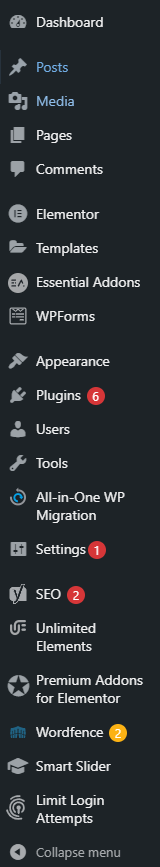
The toolbar on the left is the most important, we can find all the tools we use to manage the website.

After you login, you can see a toolbar on the top of the website, which allows you to make changes on different webpages.
