Set Up and Add Product
Welcome to WooCommerce Tutorial !
WooCommerce is linked to Wordpress, and with its user-friendly panel, it has become one of the most popular online shop system.
If you wish to know more about Wordpress, you can also check the previous tutorials out.
To set up an online shop, the first step is to put your products on the webpage. First, select Product on the toolbar. Products 商品

Then you will see this page.
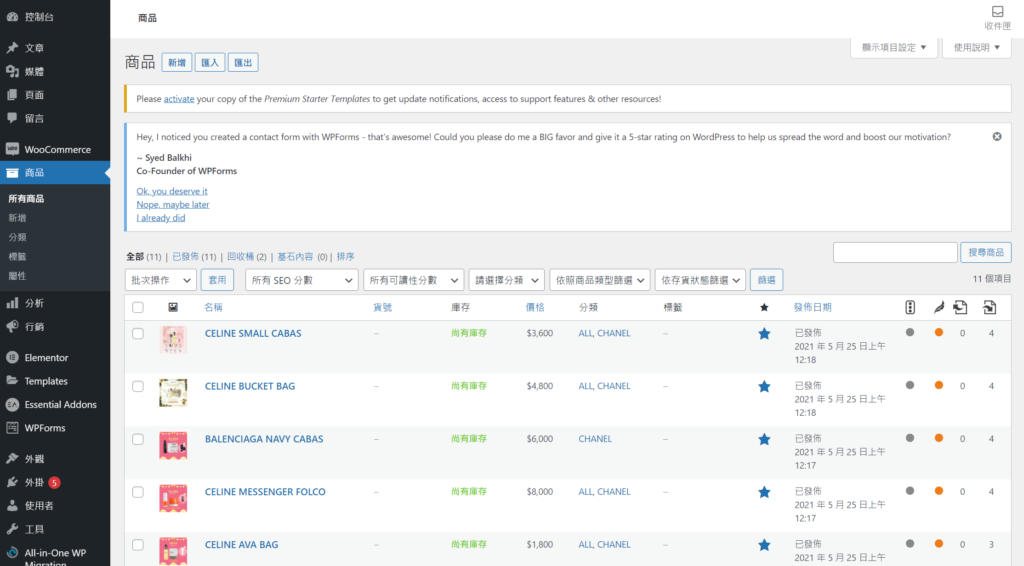
You can see Add button right under Product, you can add new product by clicking that button. 新增 的按鈕,我們可以在這裡新增商品

Then you will see this page.
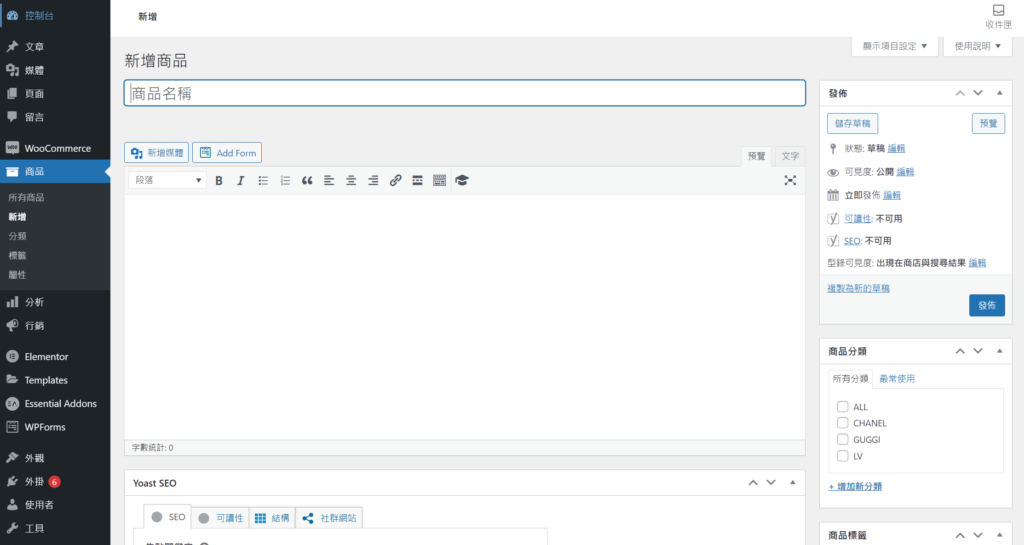
First, enter product name.
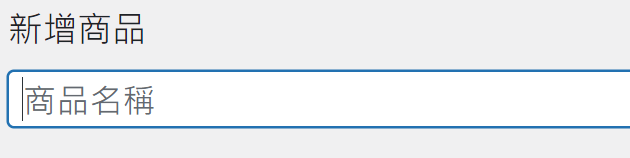
Next, you can write product description in the box below, which will be shown on the product page.
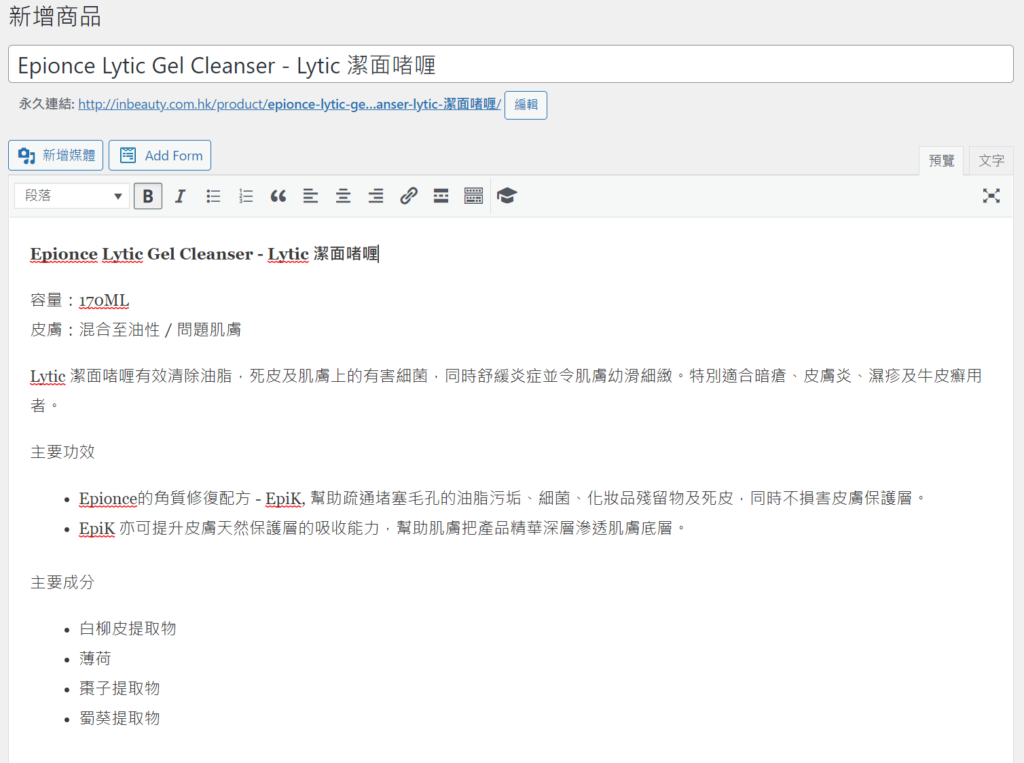
Then, scroll down the page and you will see product information columns.

You can fill the original price column with the price of the product, and enter the discounted price in the column below it. You can also leave the discounted price empty if there is no discount.原價方框輸入商品的價錢,假如你的商品有折扣價(優惠價) 可以在折扣價方框輸入折扣後的價錢,如果無有折扣則不用填寫。
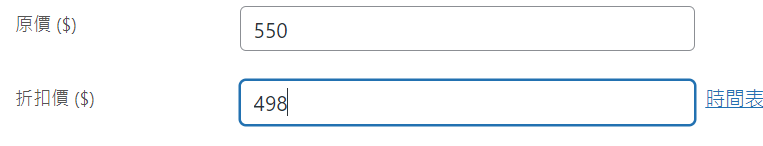
Now, we have filled in the basic information of the product, after adding a product picture, then all is set!新增商品圖片便可以發佈商品了!
You can see product image on the right bottom box, you can edit the product image by clicking it. 商品圖片,我們點選 設定商品圖片
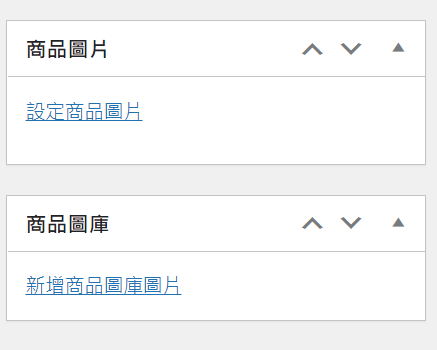
Select the image.商品圖片,之後按右下角的 設定商品圖片
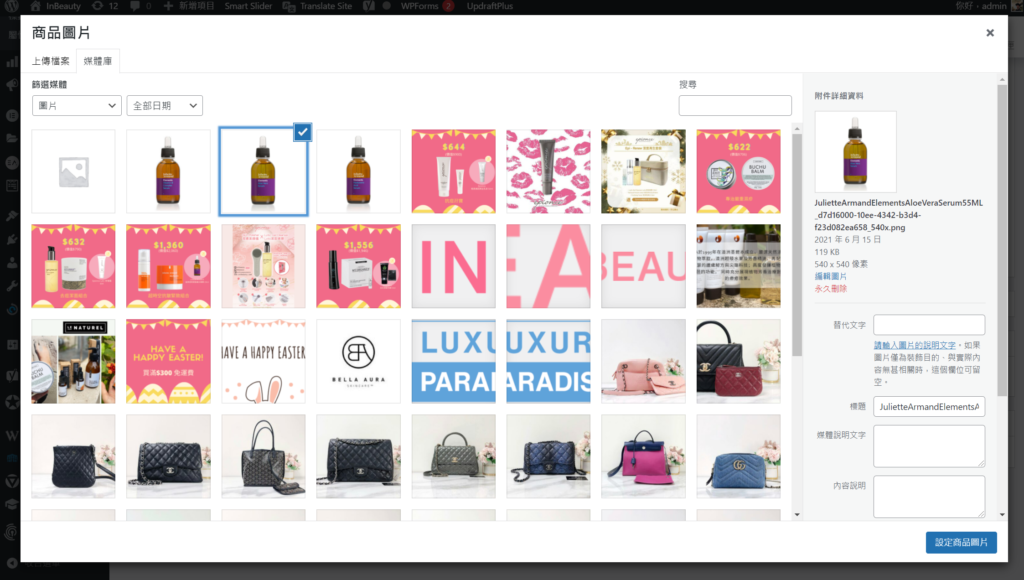
Lastly, we can scroll back to the top of the page and click the Publish button, and it will be successfully published!

Do not forget to click the Publish button after editing it.

Thank you for reading Woocommerce Tutorial (1) - Set Up and Add Product WooCommerce Tutorial (1) - Set Up and Add Product
之後請看 Woocommerce 教學(二) – 如何設置、新增商品
