How to Edit Header?
First, we need to use Elementor. Elementor編輯

Point at the header, and "edit_element" shows up, click it and you can get into header edit page.,會顯示 edit_element,按一下便會進入到頁首Header編輯

If you want to go back to the webpage after editing, click anywhere on the webpage.指向頁面>edit_element
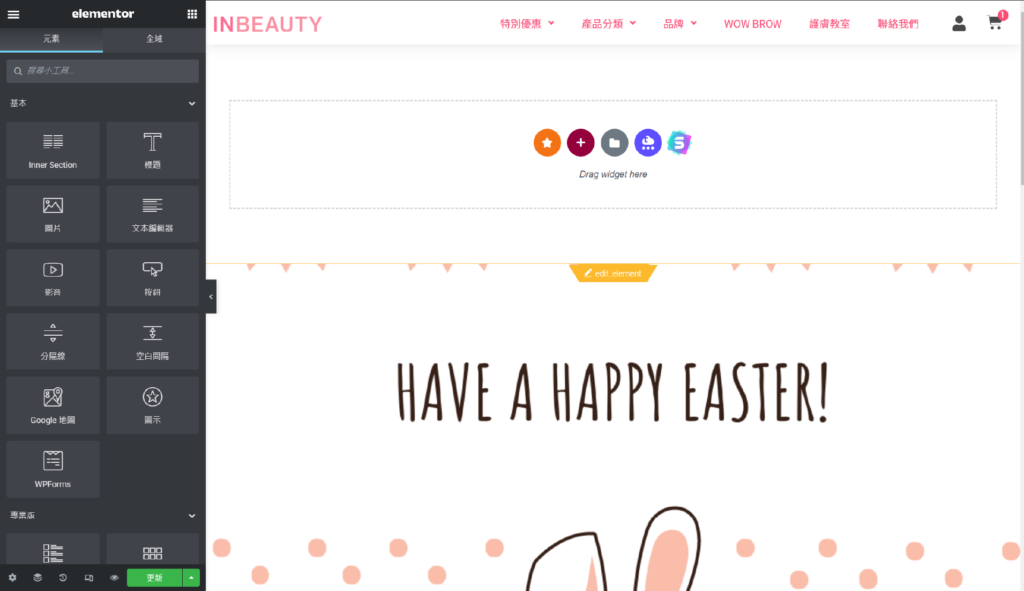
Same for the Footer, point at the Footer and click edit footer if you wish to edit it.頁尾Footer,則指向頁尾Footer,會顯示 edit_element,按一下便會進入到頁尾Footer編輯
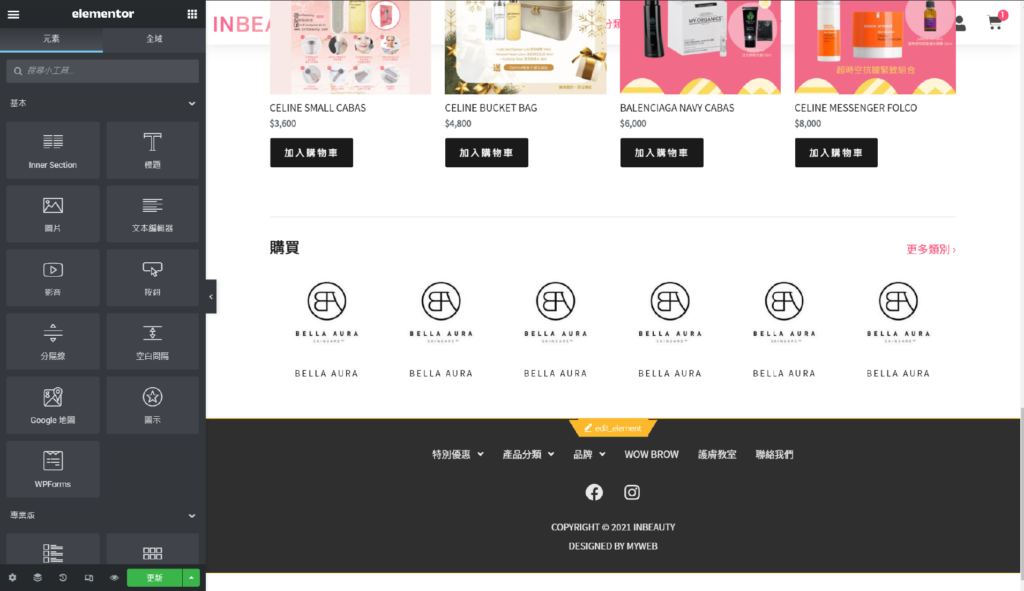
Do not forget to click the "update" button at the bottom to save your edition. And the updated version will be shown immediately.

