First, we need to use Elementor. Elementor編輯

Select the title you wish to edit, and click "Edit Title" in the toolbar on the left.,左邊的工具欄會顯示編輯 標題Enter the title in the column.
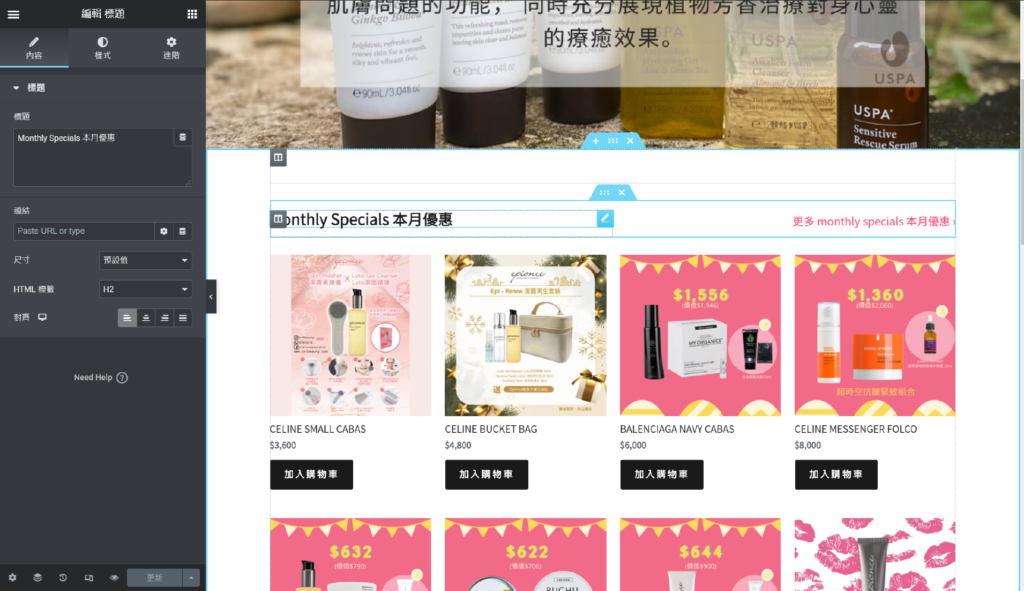
If you want to add a title, click the "toolbar" button on the top right corner of the toolbar.

And select the element you wish to add, title.

Drag "title" to any position you want.
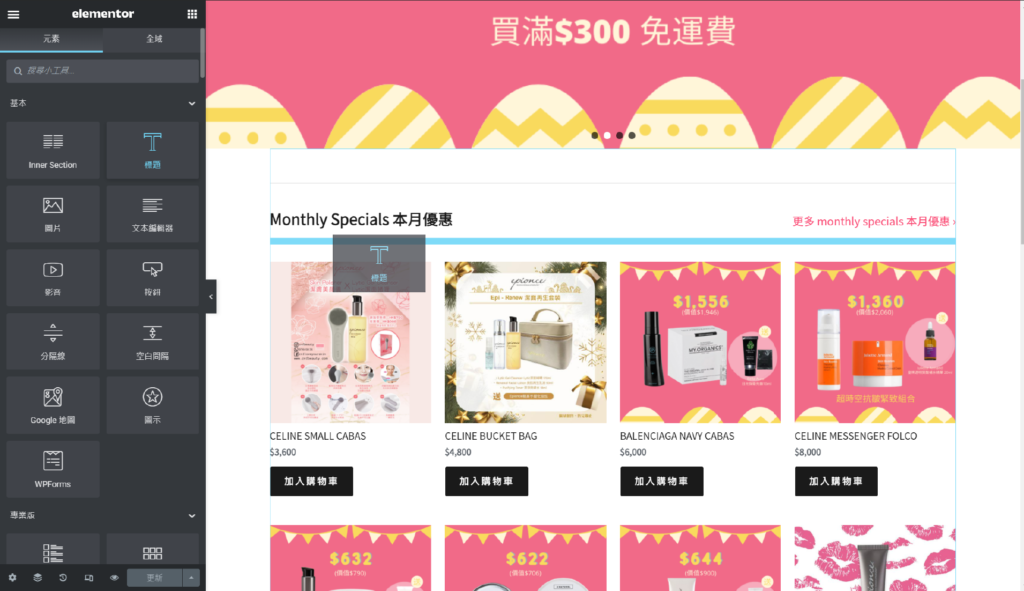
Click "Content Editor" if you want to edit the content.
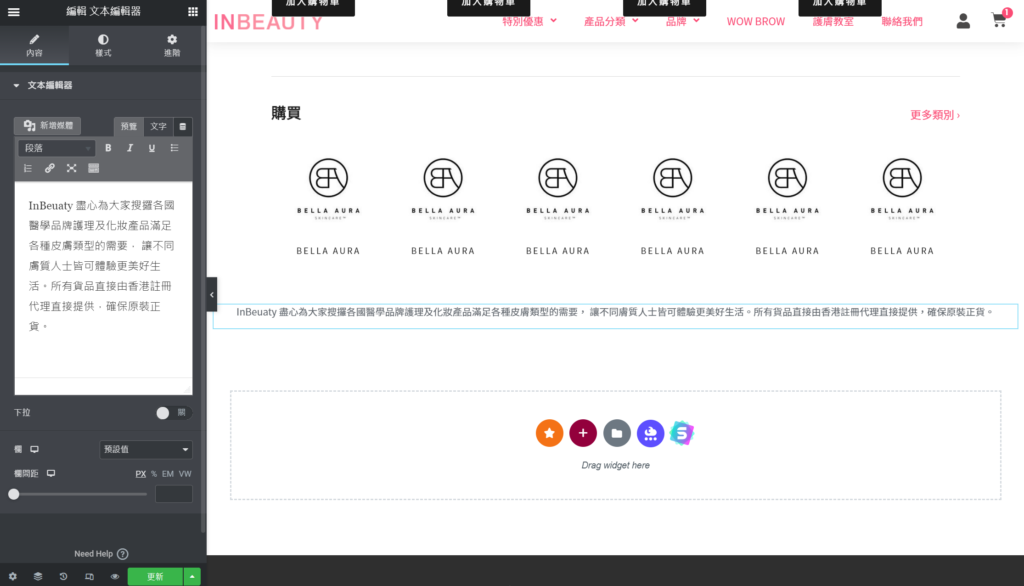
And you can edit the content on the left.
Do not forget to click the "update" button at the bottom to save your edition. And the updated version will be shown immediately.

